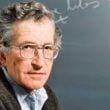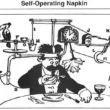For e-books purchased through https://shop.aer.io/
Apple Computer
Books App from Apple Store (Free) – EPUB Only
https://apps.apple.com/us/app/apple-books/id364709193
Calibre (Free) – EPUB and MOBI
*Can convert epub to mobi format also for kindle
Windows Computers
Calibre (Free) ) – EPUB and MOBI
*Can convert epub to mobi format also for kindle
KINDLE – MOBI Only
- How do I transfer a Mobi file to my Kindle?
Connect the Kindle to your computer using the USB cable that came with your Kindle. Drag and drop the “. mobi” Ebook file into the documents folder on your Kindle. When the USB activity indicator on your Kindle stops flashing, “Safely Remove Mass Storage Device (Windows) or “Eject” (Mac) the Kindle from your computer.
iPhone
- EPUB Reader for iPhone
https://apps.apple.com/us/app/epub-reader-reader-for-epub-format/id972654880
ANDROID
- EPUB Reader for Android
https://play.google.com/store/apps/details?id=org.readera&hl=en_US&gl=US